How to Order Your Flowers in 5 Minutes:
Whether you order via your desktop or mobile phone, ordering is really easy and takes only 5 minutes! We have prepared a really easy 4 step infographic below.
If you would like to read a more detailed guide, simply scroll below!
Speed Read:
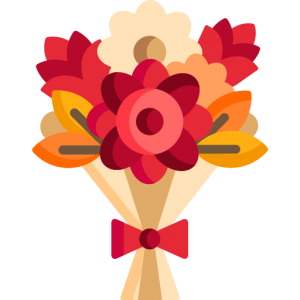
Step 1: Choose Flowers
Easily choose your preferred flowers from our online shop and add product to cart

Step 2: Enter Details
Click Checkout, and enter billing (yours) & shipping (recipient) details. Select delivery date and time slot.

Step 3: Pay with Ease
At Checkout, select your preferred payment method. We accept all credit and debit cards, and Paypal too.

Step 4: Wait for Delivery!
You can now expect our reliable delivery service to deliver your order at your stipulated time.
Detailed Read:
- Visit our online shop.
- Select your preferred flower type under ‘Product Categories’. For mobile, you may do so by clicking ‘FILTER’ at the top of your screen. For desktop, it is easily visible at the right of your screen.
- Scroll through the pages of the Product Category of your choice and choose your preferred flower product. Click on it, select customised options (if any), and click ‘Add to Cart’.
- At the top right corner of your screen, click ‘Checkout‘.
- At Checkout, fill in your own personal details under the ‘BILLING’ section. You may choose not to enter your own address to save time if you are delivering in to another person. Most importantly, your e-mail and contact number must be present. Then, select your delivery date and delivery time slot. For more information on how our delivery works, click here!
- After selecting your delivery date and time slot, fill in the ‘SHIPPING’ section with details of the recipient. You may put in instructions to our driver in the ‘Order Notes’ text box. Do remember to fill in the complimentary card note section with a thoughtful note to your recipient too.
- Now it is time for payment. For desktop users, this is at the right of your screen. For mobile users, simply scroll down. Select your method of delivery, fill in your credit card details, check the Terms and Conditions box, and click ‘PLACE ORDER’
- You will receive an e-receipt order confirmation via the a-mail you provided and can wait for your flower order to arrive as indicated.
